

( last updated : December 15, 2021 )
assignment
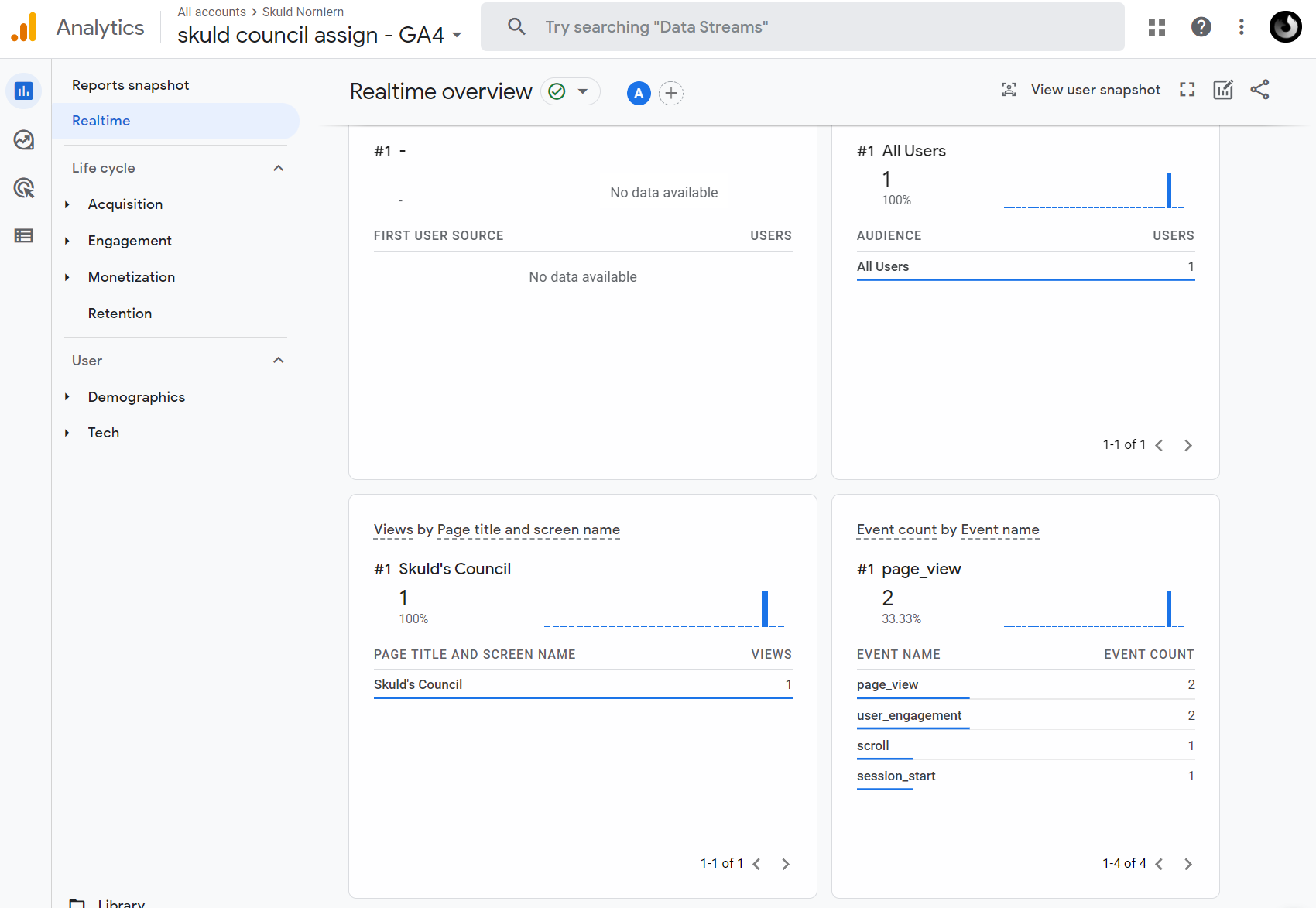
How to do it? First go to your analytics page and on the down left of the page, you will find a settings button After pressing the settings button than press the Create Property
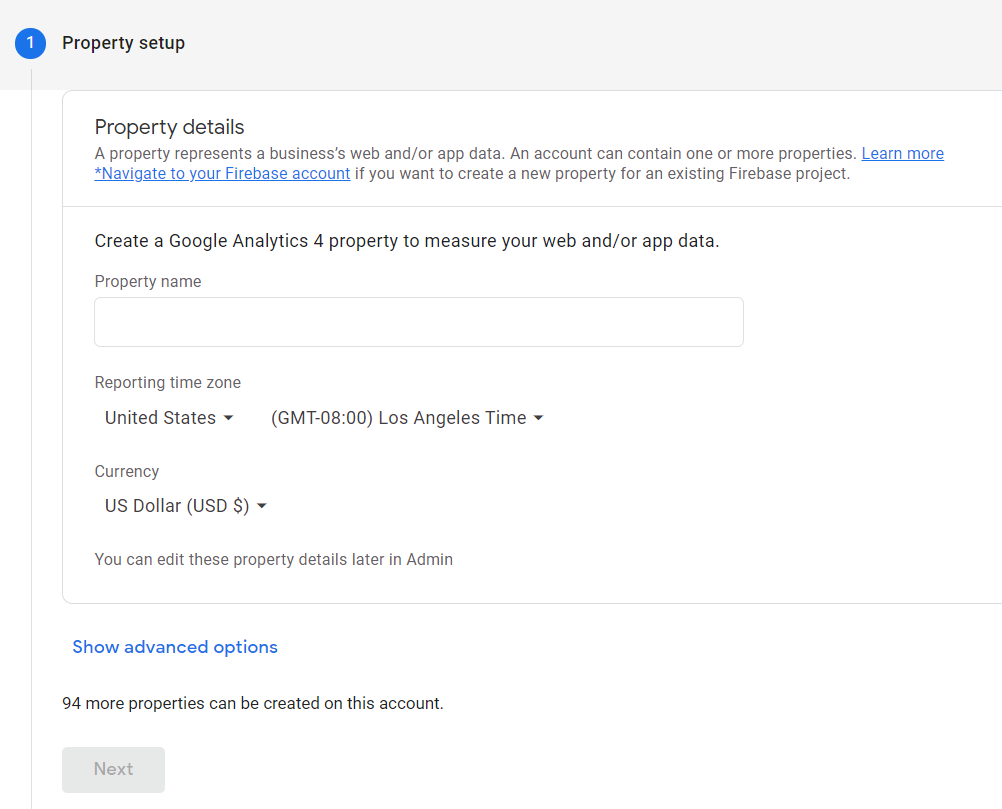
After that you will see the area for put the website address enter that and you will see the tracking id (measurement id) and also the script file for adding it at the head part of the html of your page
at the _includes folder, you will see the analytics.html remove all and paste the google tag from the upper step
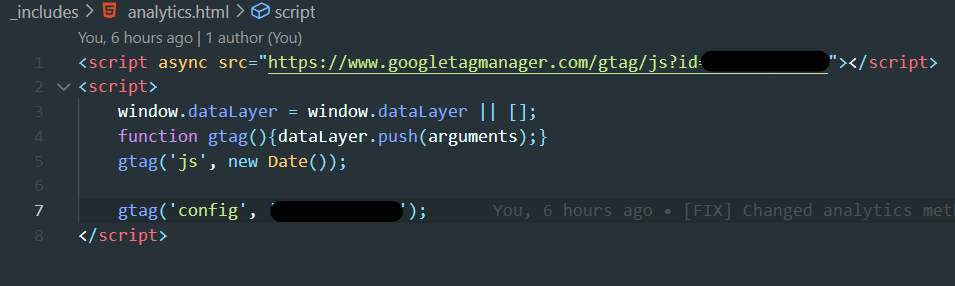
Originally published
Latest update December 15, 2021
Related posts :