


How to do it? First we need a version manager like nvm (node version manager) for ruby is rvm (Ruby version manager) gpg --keyserver hkp://pool.sks-keyservers.net --recv-keys 409B6B1796C275462A1703113804BB82D39DC0E3 7D2BAF1CF37B13E2069D6956105BD0E739499BDB First type this in to the terminal and after installing the GPG keys \curl -sSL https://get.rvm.io | bash -s stable --ruby use this to install RVM stable version with ruby but this method will install the 3.x.x version of ruby (for me it was) so now we will going to install the 2.7.5 version to match with github pages First we need to make sure for rvm to work properly echo 'source ~/.rvm/scripts/rvm' >> ~/.bashrc do this for single installer in ~/.rvm/ for multi-user installed in /usr/local/rvm echo 'source /usr/local/rvm/scripts/rvm' >> ~/.bashrc After that we will now install the ruby 2.7.5 rvm install 2.7.5 After the installation finished we will change the global ruby version rvm use ruby 2.7.5 --default After this, now we have installed ruby 2.7.5 on ubuntu (it works on wsl enviroment)
Read more...
How to do it? First you will need to add the Jekyll admin plugin to the gemfile. gem ‘jekyll-admin’, group: :jekyll_plugins Add this to the gemfile and start jekyll connect to the localhost:4000/admin
Read more...
How to do it? First go to your analytics page and on the down left of the page, you will find a settings button After pressing the settings button than press the Create Property After that you will see the area for put the website address enter that and you will see the tracking id (measurement id) and also the script file for adding it at the head part of the html of your page If you are going to use the same theme with me at the _includes folder, you will see the analytics.html remove all and paste the google tag from the upper step
Read more...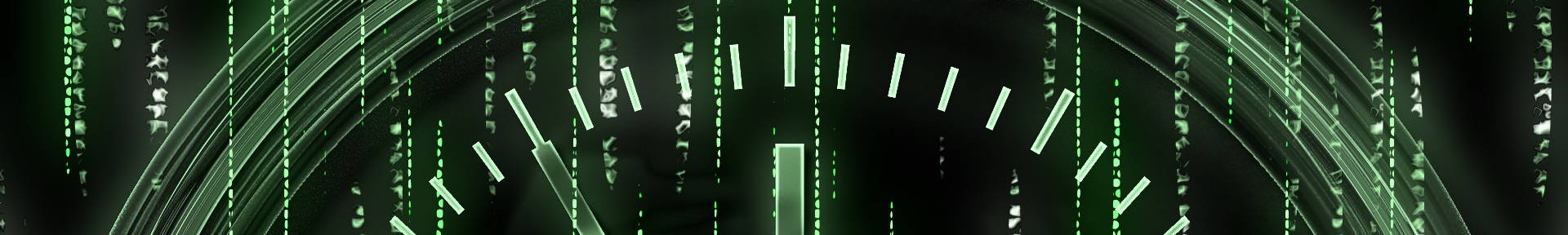
About Jekyll Jekyll is a static website generator that don’t need any database and also it can use markdown, html to create posts How to create posts you can create a .md(Markdown), .html file in yyyy-mm-dd-any-post-name.md yyyy-mm-dd-any-post-name.html form to create posts ※This post was created in Markdown and Adding google analytics, Adding Jekyll post was created using html Simple Markdown Guide I’ll just explain some Very simple Markdwon syntax Heading # Heading level 1 Heading level 1 ## Heading level 2 Heading level 2 ### Heading level 3 Heading level 3 Bold Text **Bold Text** Bold Text Italic Text *Italic Text* Italic Text Blockquotes > Blockquotes Blockquotes Dot (?) - Dot(?) Dot (?) CodeBlock ``` CodeBlock ``` CodeBlock
Read more...